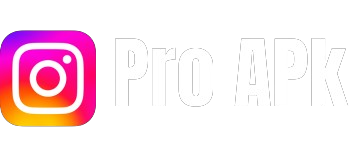How to Add Collaborator on Instagram After Posting? A Comprehensive Guide
Collaboration on your Instagram post with any other person is a good thing because you can add someone other as a co-author of any post. Mostly different brands and companies do this to upgrade and advertise their products. In this article, we will discuss the three main methods and procedures of collaboration on Instagram posts with you. It will be enough to get all the required information just by reading this article. But first, let’s have a small introduction about what is an Instagram collab post?
Instagram collab post is a single, co-created feed post that is shown on two accounts at the same time. One person makes this post and invites the other one to collaborate with it. Comments, likes and shares about this post are received by both accounts because it is shared with the followers of both profiles. Moreover, you can increase your Instagram reach by creating multiple accounts on the InstaPro application.
Using collaboration on Instagram is quite good for learning skills from someone else and it is also used by brands for their product launches and popularity. Brands use collab posts with their ambassadors and also models that are hired by them for their product launches.
Methods to Add Collaborator on Instagram After Posting
Method 1: Edit Instagram Collaboration Post to Invite Collaborator
It is one of the easiest methods to add collaborators on Instagram just by editing your post even if it has been posted by you before. Just by a few clicks you can open any post, add the username of the person with whom you want to collaborate on your post and Instagram will do it automatically. A few instructions are given below to follow to Add A Collaborator to an existing post:
Method 2: Create A New Instagram Post to Add Collaborators
You can Add a collaborator on your Instagram post from the start of publishing a new post. You are allowed to tag and notify them from the beginning. To do this you need to follow the given steps:
Method 3: Tag Collaborator in the Post and Caption
If you have already published the post and want to add a collaborator retroactively, then you can do it manually by tagging a username in the caption and comments. This will help your audience to go directly to the profile of that person. It is the best way of pushing someone towards the post of some other person. And if you have a large number of followers it will result more effectively. To do this, follow the instructions that are given below for your convenience:
Benefits of Using Instagram Collaborate Feature
Why should we use collaboration posts and what are the benefits of doing this, you can get the answer to these questions by reviewing the following points:
Expanding Public Reach
It is the best way to overcome the limit of your audience. Collaborating with anyone will lead you and the collaborator to gain more followers because your audience and the audience of collaborators will go to watch both of the person’s posts.
Shared Expertise and Skills
The collaboration process also results in sharing skills and expertise regarding photos on Instagram. It is the best way to learn and increase your abilities about doing posts and getting benefits. Your quality of content will be improved in this way and you can become a professional by learning more and more.
Relationship Building
Relationship building is one of the other benefits that you can get by collaborating with anyone else. Collaboration with a brand will lead you to influence the audience and they can lead your future growth opportunities.
Increased Engagement
Collaboration with someone gives you the chance to get more comments, likes, and shares of your posts due to the arrival of the audience of the collaborator towards your Instagram profile and posts. More people connected with your account.
Brand Awareness
Brand Awareness can be gained by collaborating with any person. People who are connected to your profile through a collaborator will know about your brand. In this way, your brand exposure will expand and result in more success.
Conclusion
Instagram collaboration is a process of sharing a single post from two accounts at the same time. It could be done by using three methods of collaboration; after posting, before Posting, and through manual tagging in captions and comments. It gives you a lot of benefits regarding skills improvement and gaining popularity and more followers. So, we can say that collaboration is somehow beneficial.